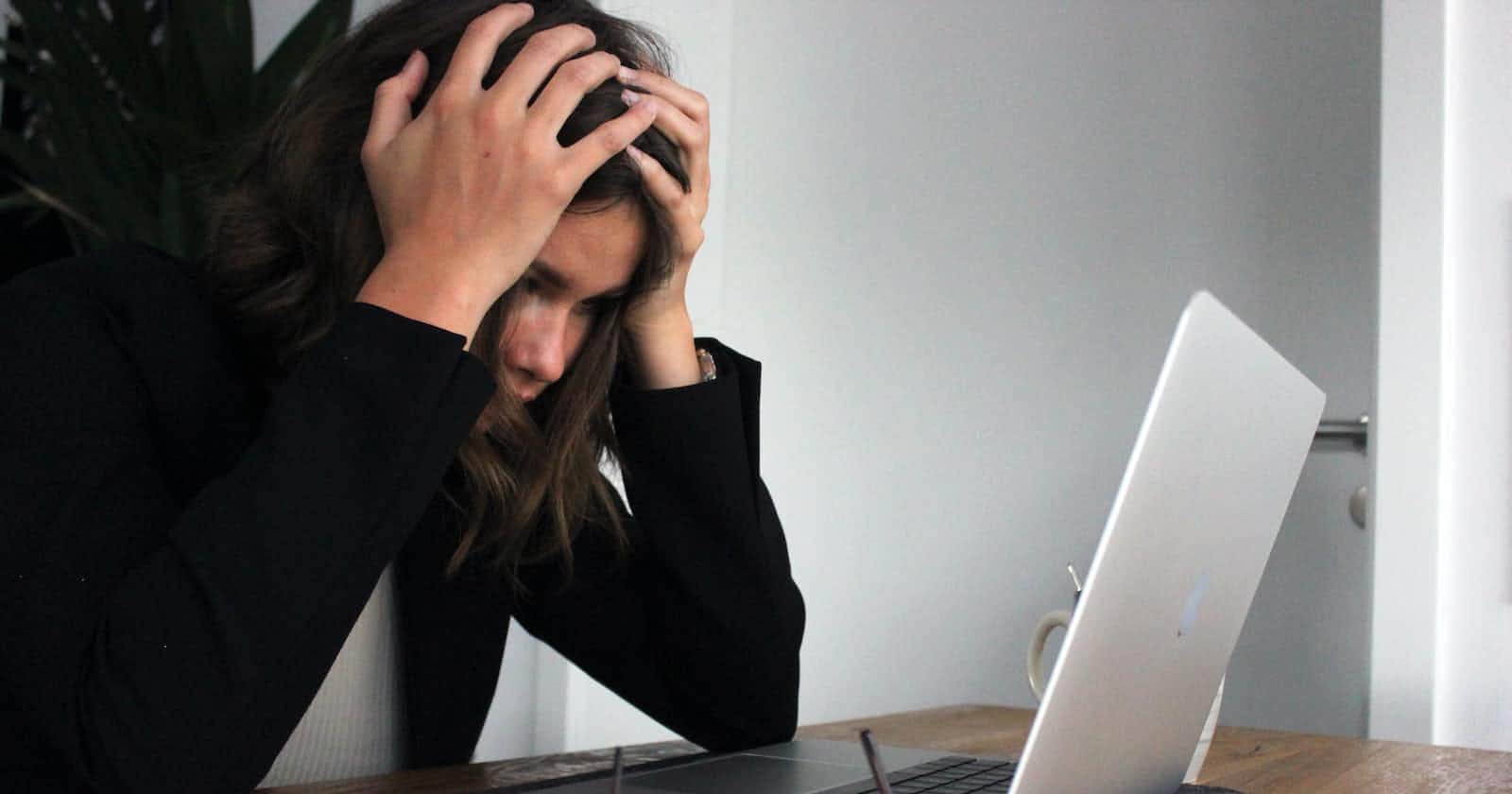Photo by Elisa Ventur on Unsplash
Microsoft Exam Score Reports
How to find your previous Microsoft exam score reports…
I barely scraped a pass on my last Microsoft exam, so I’m making a point of going back and brushing up on the exam sections I was weaker on.
Always learning!
At the end of the exam, I was briefly shown my score percentage breakdown per section, but after the exam I couldn’t find this info again anywhere.
An internet search didn’t really help, so with a little help from a friend, I got it sussed and thought I’d share the process with you, should you be in a similar situation.
Here is what you need to do:
Go to your Microsoft dashboard page and sign in.
Under ‘Exam providers’, click ‘Pearson Vue’ and click ‘Go’.
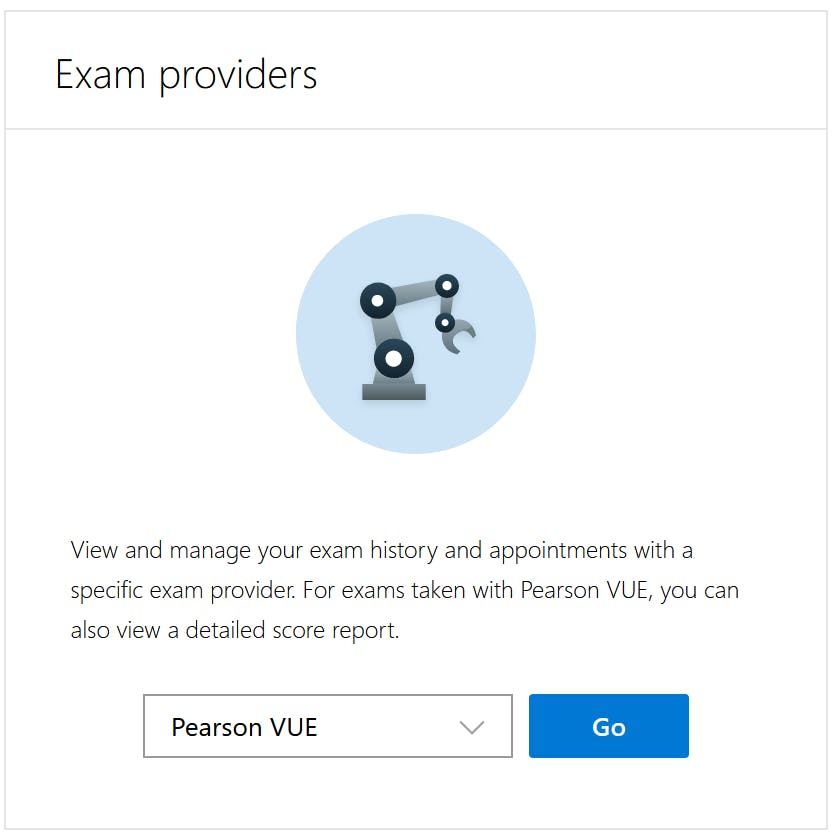
This will go through several redirects but will eventually end up on the Pearson Vue dashboard page.
From this dashboard, click on the ‘Exam history’ link.
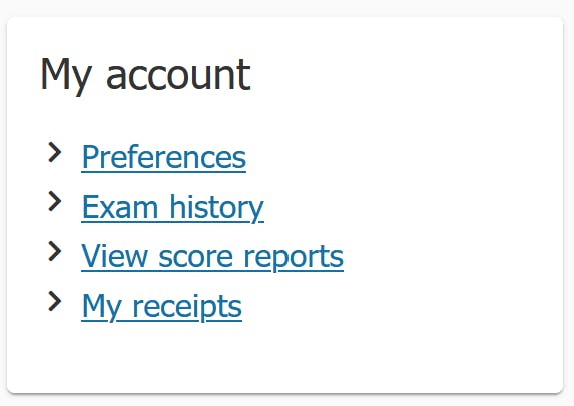
From here you can review all your previous exam score reports.
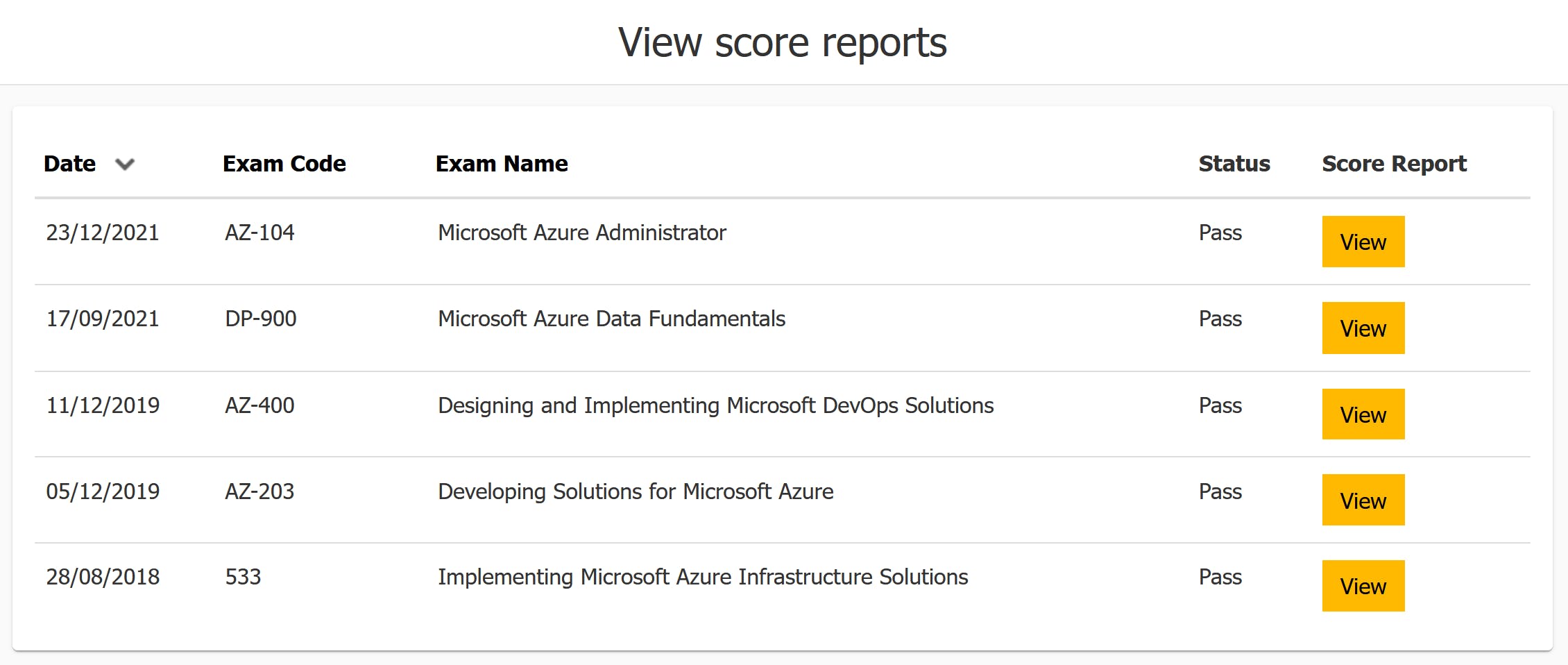
As you can see, I have some brushing up to do in certain areas!
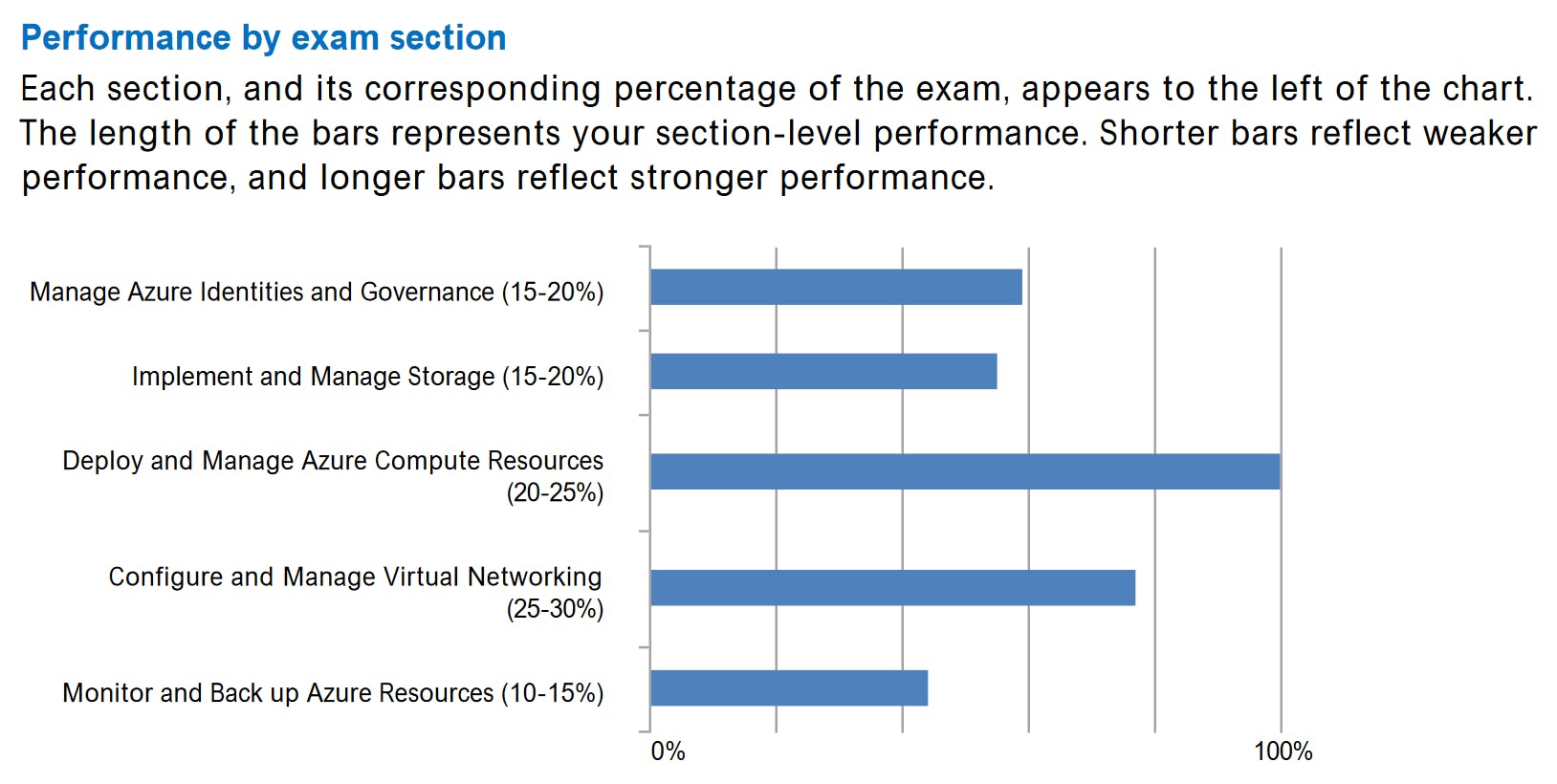
Thanks for reading.